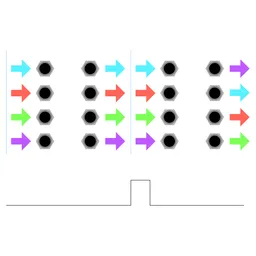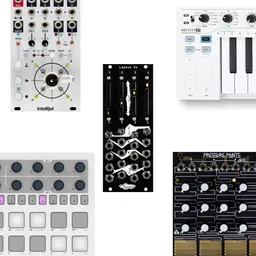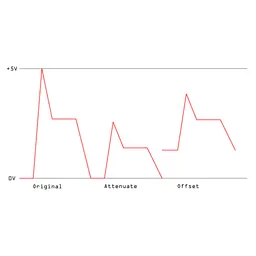A couple of weeks ago, we did a workshop with our friend René G. Boscio and the Composers Diversity Collective. It was a huge success, and we really enjoyed chatting with everyone who came out.
One concept that raised a number of questions was using signals from Eurorack with a DAW, using DAW signals with Eurorack, and integrating non-modular gear with a Eurorack system. There are a few terms and concepts that make this a somewhat confusing subject, but in practice it’s surprisingly straightforward. Today, we’ll be chatting about routing audio signals, and the differences between MIDI and analog control signals.
Audio: this one’s easy
One theme that we chatted about quite a bit throughout the night was that Eurorack is ripe for experimentation, and there’s nothing to be afraid of: you basically can’t break modules by patching them together.
Many folks enjoy using Eurorack with other gear in their studio, like guitars, other synths, as a send effect for their DAW, or other instruments. We’re often asked (in email and in person) what needs to be done to an audio signal to make it compatible with Eurorack modules. Often, the answer is quite simple: nothing at all!
The design philosophy of Eurorack (and many other modular formats) keeps all signals in the same range, so the output of an LFO or other modulation signal will be around the same level as an audio signal. The result of this is that Eurorack output levels are often higher than that of other audio sources, and many folks worry that an external audio signal needs to be treated before it can be used with Eurorack.
However, this is often not the case. Experimentation is your friend, and patching directly into modules is often the most elegant solution, and can work quite well. For example, if you have a wonderful Eurorack filter (of which there are many) and you want to run your drum machine through it, the easiest way to do that is to use a suitable ⅛” adapter cable and plug it into the filter’s input directly. In a lot of cases, you’ll find that you get the exact result you want at the filter’s output! A guitarist friend has used his guitar plugged into Ruina Versio to great success, and a few customers have used Xer Mixa to mix Eurorack and external gear for live jams.
If a signal is not quite hot enough to do what you want it to – perhaps a distortion module is not distorting enough, or an envelope follower doesn’t have enough dynamic range to generate a useful signal – a simple preamp module will do the trick. Often a reasonably small amount of gain is all that you’ll need to get signals into the right range; our Nive Grad has +12 and +24dB outputs for a pair of inputs if you need a quick and easy way to bring things up a bit.

The same applies to taking signals out of Eurorack. Many audio interfaces can take Eurorack signals just fine without clipping. If you do run into clipping, a simple attenuator (or the bottom half of Nive Grad) will do the trick. You can also use something like a balanced output module if you need to do a longer cable run, or just prefer working with balanced signals.
MIDI mystery
One place where signal conversion can be a necessity is when using MIDI to control a Eurorack system. However, it’s good to take a step back before approaching the subject: do you actually need MIDI control for your uses?
When I first dipped my toes into the analog synth world, I wanted MIDI on everything, because that’s how I was used to working. However, if you’re using a Eurorack system as an audio processor or using a Eurorack system to generate samples, hands-on control with a few in-rack modulators may be all that you need. Eurorack sequencers are also plentiful with some interesting options not found in other formats, so moving away from the piano roll can be a great way to spark inspiration as well – though syncing in-rack sequencers to a DAW MIDI clock can be beneficial and isn’t hard to do.
If you’ve decided that MIDI – either for clock sync, sequencing, or something else like CC control – is something you’d like to use in your system, there’s an extra hoop you’ll need to jump through, and a MIDI to CV converter may be a beneficial addition to your system.
MIDI is found in a majority of synth gear, but Eurorack is based around voltage control. The advantage of voltage control is flexibility: you can combine two pitch sequencers together to create generative melodic patterns, use virtually any signal generator as a modulation source, and experiment freely with virtually any type of control signal routing you can dream up. Notes are also split up into their separate components – timing, pitch, and timbre – so it’s easy to use, for example, a rhythm generator with an entirely separate pitch sequencer on any synth voice you can patch together in your system. Clock and reset signals are also handled in the analog realm, allowing for some unique time-control schemes.
The only downside to this is that you don’t get the plug-and-play joy of MIDI. Some advanced Eurorack sequencers can be synced to MIDI, and a small number of sound sources can work with MIDI signals, but the overwhelming majority of modules expect analog voltages at their inputs. Worry not: there are modules that can take in MIDI from a DAW or external controller, and spit out analog voltages that will control your modules!
There are plenty of MIDI to CV converters on the market, so picking one just comes down to solving the particular translation tasks you want to achieve. Some, like our Univer Inter, are freely configurable, and can turn virtually any MIDI signal into analog voltages.

For example, if you want to sync a traditional analog sequencer to your DAW, you can configure one output to an 1/8th note clock, another output to a Stop trigger, and patch those signals to your sequencer’s clock and reset inputs. If you want to use the piano roll to sequence a Eurorack voice, you can set a few outputs to pitch CV, gate, and velocity. If you want to create some modulation signals, you can convert MIDI CCs to voltages. Best of all, you can do all of those things at the same time, or something completely different; it’s modular, so with a little bit of patching it can do whatever you want it to!
Diving in
If you have yet to add any modular gear to your studio, or have a lot of questions about getting started, the rest of this Getting Started series covers a lot of different subjects, like picking a case, power, and module selection . We’re always happy to answer your questions, too – drop us a line if you want to chat!