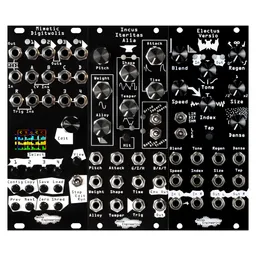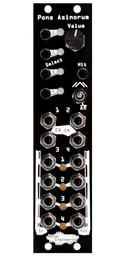CV, or control voltage, is the heart and soul of Eurorack. But what is it, what does it do, how do we make it do what we want it to do, and what can we use as CV? These are all questions I had when I started out in modular, so hopefully I can give some answers to three-years-ago me.
Control voltage
In Eurorack, we control things with voltage. For example, to play a melody on an oscillator, we’re going to use a sequencer to control the pitch of that oscillator; the sequencer outputs voltage to do that. If we want to change a filter’s cutoff, or the volume of an oscillator running through a VCA, we would probably use something like an envelope or a low frequency oscillator (LFO); again, this is all just voltage change. From simple, direct tasks like these to complex modulation routings, control voltage runs the show in a patch.
The wild, wild west
Control voltage comes in lots of flavors. That is to say, different manufacturers (and even different modules within a manufacturer) can use different voltage ranges for CV. It’s not uncommon to see +/- 5v, 0 to +8v, or 0 to +5v. At the extreme limit, you’ll never see a control voltage signal lower than -10 volts or higher than +10 volts, but that’s basically a limitation of what you can do in a circuit given the power supplies we use. At NE, all of our CV inputs are 0 to +5 volts, with some pitch inputs being 0 to +8 volts on our oscillators. But what if you have a CV source that is more than 5v? This is where utilities come in handy: making voltage make sense between modules. We’ve got a blog post on that, too!
CV is everything
In modular, everything (sound, gates and triggers, and CV) passes from one jack to another as voltage.Gates and triggers, while binary (on or off) signals, are most commonly somewhere around +5 volts, but that can vary quite a bit, since they’re not designed to be precise control signals. However, that doesn’t mean we can’t use them to do fun modulations: we wrote a whole blog post about that a while back. Bonus: Throw an attenuator in the signal path and really tweak how you use gates as modulation sources.
You keep saying everything is voltage. What does this all mean?
There are modules that are dedicated control voltage generators, but since everything works in (roughly) the same voltage range, there’s definite overlap. The most obvious example of this is an oscillator that can go into LFO range. At 2khz, that oscillator is most definitely audible to the human ear. But if we turn its frequency down to 1hz, we won’t be able to hear a thing… But we could definitely use it as a cool control signal!
Common control voltage sources include envelope generators, LFOs, random voltage generators… you name it.
WHOA.
Yep.
A boring personal anecdote
I got into Eurorack for one reason: I wanted to do audio-rate FM with a filter, and I couldn’t do it with any of the software synths I had.
That’s it.
That’s the entire reason. Now it’s my full-time job, so I’ve done a bit more with it since then, but knowing that I could just patch an oscillator into a filter’s frequency jack and go to town was what started all of this for me. That kind of freedom is what I find awesome about Eurorack: there’s a way to do pretty much anything with voltage and the right utilities, and using things in unconventional ways is what makes it interesting (which is why I have a whole series about using stuff wrong).
That’s cool and all, but how do I tell the difference between a gate, trigger, CV, or audio input?
The short answer: you read the manual.
Some modules have nice labels telling you what everything does, some, well, don’t. Some brands have conventions they follow showing ins and outs (the Moog Mother 32 and WMD are great examples), but most panels won’t be labeled CV INPUT, AUDIO INPUT, OUTPUT explicitly. We like to hope we’ve gotten better over time about using the same conventions but we’re not perfect. And it turns out what makes perfect sense in some people’s minds makes zero sense in others’ we’ve learned. So, read the manual, watch tutorials, and ask questions! Once you use a module a lot you remember what everything is, but when you get a new module in the system, it’s good to know what it’s expecting you to send it. You’ll get better and more predictable results from your modules this way, trust me.
In conclusion: just DO IT
When we give demos to people fresh into the world of modular, we often tell them, “Just plug stuff in. You can’t break it.” Even if you’re experienced, this can be a good way to get new things from an old module, but it’s especially helpful in the experimentation stage. If you plug something in and it sounds good, cool! If it doesn’t, patch it somewhere else! You can’t really hurt anything.