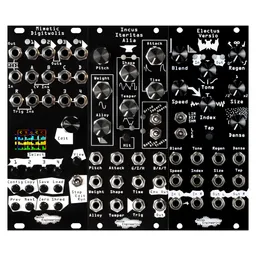It’s about time.
Clocks: they’re a very important part of most types of patching. But what are they? And, more importantly, how do we use them? Today, we’ll talk about why you need clocks, what clocks can do for you, explore some simple patches, and your patches will be running like clockwork in no time at all.
Why do I need a clock?
If you’re from the DAW world, you’re used to everything in the box having one set notion of time with a simple start and stop that controls it all. Think of modular synths more like a high school band where everyone is on their own time. Some modules never stop, some only go when explicitly told to go, but nothing inherently synchronizes them. Enter the clock signal. A clock in modular is like a really, really good band director who keeps it all together. You’ll find that a very large number of modules will need a clock signal (and this is where the mults we previously talked about can come in handy!).
What is a clock signal in Eurorack?
Clocks in Eurorack are just a repeating series of triggers (read up on triggers in our blog post on the subject). When we patch a clock signal to a clock input on, for instance, a sequencer, that sequencer will use the clock to control how quickly it advances.

That’s pretty straightforward, but there are a few levels of complexity that build on this basic concept. First, the way things interpret a clock signal can vary: some devices, like our Mimetic Digitalis, advance each time they receive a clock pulse. Other devices require higher numbers of clock pulses per step advanced.
The way a device interprets clock is measured in pulses per quarter note, often referred to as PPQN. Mimetic Digitalis would be considered a 4 PPQN device, since it advances four steps, or one quarter note, after receiving four pulses. Another common clock resolution is 24 PPQN: this allows for things like tuplets and tied notes to be generated while staying in sync due to the higher resolution. When you get a new module that utilizes clocks, it’s a good idea to read through its manual and see what it’s expecting when it comes to clock signals.

Now, a clock keeps things in time, and in some cases, that’s all you’ll need (check out our clocked effects patch later on). However, if we’re synchronizing two or more sequencers together, we need to keep them in phase, too -- that is, they both need to hit their first step at the same time.
Reset
Reset signals tell sequencers when to start over. Similar to clock signals, they’re also just a short trigger. However, they occur much less frequently: at most, they’ll be fired once per bar, but may only be triggered once in a patch to synchronize everything. Simple enough!
Reset signals tell sequencers when to start over. Similar to clock signals, they’re also just a short trigger. However, they occur much less frequently: generally less than once per bar and often far less. Reset inputs have a lot of uses but today we’ll focus on using them just to keep all our parts synched up.

Where do clocks come from?
Clock generation is an important but often overlooked aspect of a modular system. Many patches will utilize a dedicated clock generator to keep everything in time. However, some advanced sequencers generate their own clocks, so where you get your clocks and resets will depend on the modules in your system.
If you’re planning to synchronize your system to external gear, something like a MIDI to clock converter can be quite helpful.
Make your clocks work for you: dividers and multipliers
No matter what you’re doing with your system, clock utilities can be a fun and interesting way to expand your sequencing possibilities. Clock dividers are quite simple: patch in a clock, and get an output that’s a division of the incoming clock. Generally, these will be powers of two (for instance, /2, /4, /8, etc) but some clock dividers have more unusual divisions as well.
A less common but equally useful utility is the clock multiplier: this takes a clock input, and outputs a clock at, for instance, two or four times the rate of the input clock.
Along with allowing you to clock different things at different rates, clock dividers can be useful for sequencing in their own right: for instance, many common percussion sequences in techno can be created with different clock divisions.
Clock dividers often have reset inputs as well; this means that all your divisions will stay in phase with your sequencers.
Patching with clocks
Now that we understand what clocks are, let’s explore a couple of common uses. Almost every patch I make uses multiple copies of a single clock signal, so I highly recommend reading our post on mults and multing out a few copies of your clock when you start patching.
Sync multiple sequencers: phase matters
By far, the most common use for clocks is to keep multiple sequencers together: the clock signal keeps them advancing at the same rate, and the reset signal keeps them in phase.
The principle for patching together multiple sequencers is quite simple, but varies a bit depending on the types of sequencers in your system. Here, I’m using a clock generator with divided outputs to synchronize two other sequencers. The main clock output goes through a mult to the clock ins on my sequencers, and the /16 output goes to their reset inputs. This works great as one sequencer has 16 steps and the other has 8, so they’ll be reset by the /16 output and stay in phase as long as my patch is playing.

Clocked effects
Some effects like certain delays have optional clock inputs that can make them follow along with the tempo of your track. Effects will only have a clock input and no reset input as they just need to follow the tempo of your patch. Grab a copy of your clock signal, patch it into your effect, and you’re done!
This is also a great place for clock dividers: if we’re clocking a delay, but the delay time is much too fast, a clock divider can easily halve the delay time. In fact, this is such a common task that many delays have clock dividers built in, but you can easily patch one before your delay as well.

For advanced patchers: Resets aren’t always the same
Ever wondered why two sequencers aren’t staying in phase quite right? The reset signal may be the answer. Sequencers can interpret reset signals two different ways: some sequencers receive a reset signal, and jump back to their first step on the next clock pulse. Other sequencers jump back to their first step as soon as they receive a reset. There are benefits to both, so find out how your sequencers reset and patch them to your advantage!
Looking for modules?
Here are just a few modules that can perform some of the functions we've been chatting about. There are always lots of choices in modular!
Pamela’s New Workout: An 8 HP clock generator, divider, and clocked modulation source.
Horologic Solum: A 4 HP clock generator and divider with CV control.