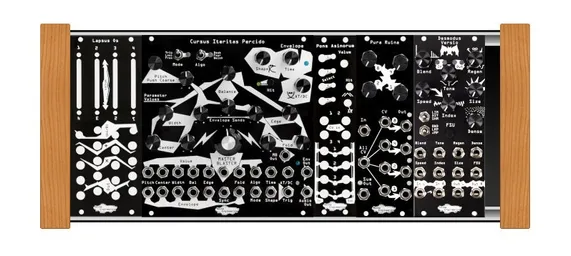Melotus Versio: you asked, we also asked, and we finally answered with a not-so-ordinary granular processor on the Versio platform! Whether you want a beautiful grain echo, smeary textures, or spooky suboctaves and shimmering overtones, Melotus Versio has something for every patch. Today, we’ll explore how Melotus Versio came about, what granular synthesis is, and how you can use Melotus to grainify (that’s what it’s called, right?) your patches.
What is granular synthesis?
Let’s start out with a bit of an explanation of this whole concept. Granular synthesis, at its core, is quite simple: a granular processor takes audio in, grabs short snippets of that audio (called grains), and plays them back in different ways. This can be used to create simple repeats and delays with longer grains, or short grains can be used to create textures and extend sounds. Often, granular processors will have ways to hold on to a grain and keep repeating it, allowing for further manipulation either within the module or downstream.

Melotus history
Granular synthesis has been a Eurorack staple for a long time: it’s a beautiful way of manipulating sound, and there are a whole lot of avenues to explore within a relatively simple concept. We’ve long wanted to create something in the realm of granular processing, and we’ve gotten quite a few emails and messages asking us to do so, too. The Versio platform seemed like the perfect place to create something grainy... In fact, Melotus is only one of a few granular concepts we’ve been exploring (do with that information what you will).
And while Melotus is technically a granular delay, it's not what most people think of when they think granular. We love Melotus because it instantly gave us some wild and beautiful results. Initially, Melotus started out as a pure grain delay, with a NE flavor. These days, NE HQ tends to be awash in the Doombient genre, and while Melotus is extremely versatile, you can definitely hear the overtones of Doombient in the wings of this one. We patched the first version and liked what we heard, but wanted a bit more. After some exploration we decided to add in the Freeze mode, so that along with delay duties, you could now grab a sound and manipulate it, or extend notes from a pattern, or create short repeats.
Once the final feature set was decided on, we still had some work to do. When you’re dealing with feedback loops like the one in Melotus you have to find a careful balance: not enough feedback and sounds tend to die away too soon, and too much feedback and, well, things start to scream...but you know, in a bad way. Once everything was fine-tuned, we had a beautiful texturizer we all loved, and members of our very talented community have already created some amazing patches with it.
Grain control
Melotus is always capturing and playing back audio. You can set the length of the grains with the Length control, and the Delay parameter sets the amount of time between the grain being recorded and being played back again. Then, with the Regen control, you can set the amount of echos.
These three parameters allow us to dial in Melotus as a unique type of delay. Here, we’ve used moderate Length and Time settings to create a gentle echo, and we’ve turned up Tone to shape our timbre. Tone acts as a highpass filter past noon, and introduces shimmering overtones, giving our echo some extra character and contrast to the original sound.

Grain character
Of course, delays are just one thing we can use Melotus for. Let’s say we want to stretch out a sound and create something new with it: by setting the bottom switch to Hld, we can freeze a sound by tapping the Flow button and it will loop forever (or at least until you turn off your case). If we turn up Blend all the way we’ll only hear our frozen sound, and we can use Length to change the size of the looping grain, and navigate through the grain with Time -- this is an especially fun target for CV, too.
Cohere and Sparse have a lot of control over the end effect in patches like this: Sparse introduces a chorusing effect at low values, and starts to create more pronounced and defined volume modulation at higher settings. Cohere acts as a sort of width and definition control: at low values sounds are wide and blurred, and become more defined as the knob is turned up.
Here, we’ve grabbed a pluck from a Basimilus Iteritas Alter sequence and frozen it. We’re using slow CV to modulate Cohere and Delay, creating a slowly evolving texture. Quite a lot from a simple pluck!

Clocks and crunch
One of my favorite things about Melotus is how easy it is to go from something really pretty to something more industrial and lofi with the Tone parameter. Turning it down past 12:00 runs our grains through a lowpass filter and adds chaotic suboctaves, and this is one of my favorite ways to process percussion. With relatively mild settings and very little feedback, we can create a broken tape machine effect and give our percussion a whole new vibe. Plus, we can make things even glitchier by occasionally changing grain direction: using the ??? setting plays grains back either backwards or forwards, which becomes especially noticeable when working with percussive material.

What else can we do with Melotus?
Well, a whole lot of things, as it turns out! I’ve been using my Melotus to create harmonies for sequences by triggering Freeze, smearing out textures to create backgrounds for patches, and using it as a big granular chorus. You can find those patches and more in the Melotus Versio Patchbook -- or, take a look at our extremely fun manual video to see and hear some of what Melotus can do.
Buy it or try it
Want to add Melotus Versio to your rack? MV is available for purchase and shipping now from retailers everywhere and our webshop. However, if you have a Versio in your system already, you can try out the Melotus firmware completely free: head to the Portal to swap firmwares. Plus, you can get an official Melotus panel overlay from Winterbloom to match -- but order soon, as Winterbloom will be closed for December.