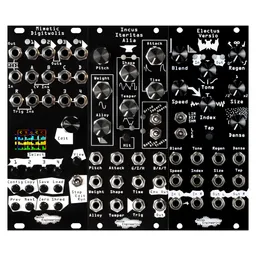If you have even a medium-sized system, you’ve probably found yourself wanting to mix a few audio sources together. We chatted about mixers previously, but there’ve been some changes to the playing field since that post, so today we’re revisiting the topic.
What is a mixer?
Mixers are utility modules that combine many signals into one signal. Mixer functionality varies depending on the module, but at their core, mixers just combine signals and output them together.
What are mixer channels?
Mixers are split up into channels. Each channel has an input, and (generally) a set of controls that modify that input, before the sound at the input is combined with the rest of the channels.
The most basic mixers simply combine inputs into a single output, with no modification level control. These are known as unity mixers – all inputs are mixed at unity gain.
Generally, you’ll want some level of control of your mix. Simple mixers, like our Xer Dualis, feature level controls, so that the different inputs can have their levels mixed relative to each other. Let’s say you have four drum parts, but the snare is much too loud compared to the kick: use the level control for the snare’s channel to turn down its level until it’s balanced with the rest of your drum parts.

Another common level-adjacent control are channel-mute switches. These remove the channel from the mix when active, and are a useful performance control for bringing parts in and out of your arrangement.
Mono vs stereo
Some mixers can only work with mono signals. Each channel has a single input, and the mixer has a single output.
Stereo mixers, on the other hand, can work with two channels of audio. Simple stereo mixers like Xer Dualis have left and right inputs per channel and a stereo output pair, allowing stereo modules – like effects processors or other complex sound sources – to be mixed together.
If you have a combination of mono and stereo audio sources in your system, a stereo mixer will allow you to get the most out of your system. Stereo mixers can still work with mono audio sources: simply plug your mono source to the left input of a stereo channel, and the audio will be normaled to the right input and sit in the mix correctly.
More channel controls
Eurorack mixers run the gamut from incredibly simple – just a few channels and minimal controls – to powerful and comprehensive. Larger mixers generally have more controls per channel. Looking at our previous example, Xer Dualis had four stereo channels, with level and mute controls for each, and a single stereo output. Our large system mixer, Xer Mixa, has ten stereo channels, three stereo outputs, and many more ways to modify and route channels.
Each of Xer Mixa’s channels has a way to control its input level, as well as a mute switch, laid out in a performative and easy-to-tweak interface. This takes up much more space, but a mixer can be an important performance tool in a larger system, so the size tradeoff may make sense, depending on your needs.
Each channel also has a control for pan – how far left or right the sound sits in the mix – and a number of controls for aux send levels. Aux sends (aux is short for “auxiliary,” not these guys) are a way to route a subset of channels to a single effects processor at different levels. Aux loops create a separate mix of sound that only goes to the effect. The effect processes that submix, and the output is routed into the main mix. Mixers with aux sends can greatly expand the capabilities of your effects modules. If you have a single reverb module, but want to use it on three of the sounds in your mix, aux sends are your friend.
Aux send controls adjust the volume of each sound in that submix. This makes it possible to have, for instance, one lead be drowned in reverb, with a little bit of reverb added to some hats and snares, and a kick drum left untouched. Some mixers have multiple aux loops: Xer Mixa has two stereo aux sends and returns. A common setup is to have a reverb on one aux loop and a delay on the other, covering all your atmospheric bases. Effects like distortion and compression are fun to experiment with, too, and can give your mix a completely different attitude.
The big advantage of using aux sends is that you aren’t limited to having your effects processor be on either one single channel or over the whole mix. You can use one module to affect multiple channels in different amounts.

When an effect is used in an aux loop, it’s generally best to set dry/wet blend controls to fully wet – that is, they should only output the processed signal, and none of the original signal. The main mix already contains your original unprocessed signal, so having a 100% wet effects loop allows you to use the aux send controls of each channel to control your effects balance without changing the levels of sounds in your mix.
Pre vs post
Performance mixers like Xer Mixa generally feature channel settings that change whether aux sends are pre fader or post fader. When set to pre, the effects-send level is before the fader, and the fader doesn’t change the level of the sound going to the effects loop. When set to post, the fader controls the level of the effects send, too.
Post-fader sends make mixing a bit more straightforward. If you pull a channel fader down, it will disappear from the mix completely. Pre-fader sends allow for precise adjustment of send levels at all times, which may be useful. For example, if you want to have a sound only heard in the reverb loop before it’s fully brought into the main mix, you could turn up its aux level before increasing its fader level for a more gradual introduction of a sound.
CV control
Since this is Eurorack, CV control is a fantastic way to integrate a mixer deeply into a patch.
For example, Xer Mixa offers flexible CV input routing with its expander, allowing for almost any parameter to be affected by external modulators. Level controls can be modulated from external sources, allowing each channel to act as a stereo VCA to add dynamics to a patch – or act as the final level control for a freerunning oscillator when paired with an envelope generator.
Modulating the pan of channels is a fun way to move sound around in space. I like to use slow LFOs to subtly rearrange the sounds in my patch for hypnotic movement in drones.
Picking a mixer with CV control can save space in the long run, too – eight stereo VCAs and panners would take up a lot of HP. Large performance mixers can take up a lot of space in a system, but their extensive functionality can more than make up for their footprint and price.
Picking a mixer
Choosing a mixer – or mixers – for your system comes down to a number of questions.
Submixing or mixing down
The first question to answer is your mixing goal. Starting small, I have a few mixers in my system that I just use to combine oscillators. In an old school monosynth, it’s common to combine multiple oscillator outputs into one signal before processing with a filter. For a task like this, you’ll need the simplest of mono mixers with just a few inputs.
If you want to submix parts of your system for further processing – for example, combining all of your drum voices for processing with a compressor – you also may just need a simple mixer with level controls, like Xer Dualis.
If you want to create a full mix of your entire system, you’ll need a mixer that can accommodate all of the sound sources in your case, and process them in the ways you want. Do you need to pan things around, or route them to aux sends? If so, a larger mixer may be the key to making your system perform its best.
Channels
A big consideration when picking a mixer is how many channels you’ll need. In my system, I have quite a few drum voices, as well as multiple stereo melodic voices, and stereo effects that I like to use in aux loops. A comprehensive stereo mixer like Xer Mixa with plenty of inputs and aux loops was the only option for me. I also picked out a couple of smaller mixers for submixing when the need arises and combining oscillators for sound design.
If you have a smaller system with only a few voices, you may be well served by a compact mixer like Xer Dualis. You don’t get the additional capabilities of aux sends or CV control, but if you just have a few voices it’s a great solution for combining your system into a stereo pair.
If you’re unsure of how big your system will grow, a more capable mixer is often a good choice. You don’t want to be patching and realise you can’t bring a vital element into your arrangement because you’re out of channels.
Performing
If you don’t plan on playing out with your system and want to keep your case compact, a smaller mixer can be a good tradeoff: compact controls mean less HP, and if you don’t need to constantly adjust levels then a tighter layout won’t be an issue.
If you do enjoy performing, a mixer is an incredibly important interface. Similar to DJing, the mixer gives you control of your whole arrangement, allowing you to bring elements in and out of your mix and create transitions. A larger, performance-oriented mixer can take up a lot of space, but spread-out controls make performing with a mixer much easier, justifying the larger size in your system.
Outputs
Most Eurorack mixers just have a pair of stereo Eurorack outputs. Pairing a mixer with an output module like Sono Abitus is helpful if you want to use headphones with your system, or need to connect a PA directly to your rack.
However, if you’re just recording your system to an audio interface or portable recorder, you can often patch the mixer outputs directly to your recorder, and use the master level control of the mixer (or a pair of attenuators) to set the mix to an appropriate level for the next device in your chain.