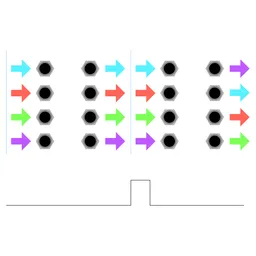For the first blog of 2024, let’s get back to basics and talk about an interesting topic: gainstaging!
WTF is gain staging?
Gain staging is one of those mixing terms that’s thrown around a lot. There are no rules in art, and especially not in modular: if something sounds good to you, then you’re doing the right thing. That said, gain staging is one of those concepts that can open up new possibilities in gear you already have.
Gain staging is a fancy name for adjusting the volume of things in your signal chain. While this may sound like an extremely simple task (and, to be honest, it sometimes is), there’s some subtlety to it that can make a big difference.
Goldilocks and the three compressors
For our first example, let’s start in the digital world and look at a stock Ableton Live compressor processing a drum loop.
Compression can be a great way to add some impact to a percussion performance. Here, I’ve set my compressor to moderate settings, with a 1:4 ratio, a -8dB threshold, a moderate attack, and a short release (check out this blog post to learn about what all of those numbers mean). This should give me a nice bit of compression on my drum loop – not too much squash but enough to make things more punchy – but, as you can see in the analysis, no compression is happening. Most processors have a range of levels where they expect signals to be, and if signals are outside of that range the processor won’t perform at its best.

Here, our input is a bit too quiet to reach the compressor’s threshold, so it’s not actually compressing. Let’s turn our signal up to fix this.

Oh no! In a completely unexpected twist, we’ve gone too far. Our signal is now too loud and is being overcompressed all the time. In any realm, and especially when dealing with hardware, signals being too loud can cause unwanted distortion and other artifacts, too. (And sometimes you may want that; I love cranking my SSF Autodynes. But it’s good to know how to avoid it if you don’t want it to distort, too.)

Now, we’ve adjusted our gain to be in the range that our compressor expects: we’re getting compression on the loudest peaks in our signal, but much of the drum recording is untouched. Our transients are emphasized giving us some nice punch, but we’re not completely squashed.
Compressors are a prime example to show the effects of gain staging since they deal with levels directly. However, any processor will have a range of signals where it works best: if something’s too quiet it may not be processed how you expect, and you can distort (almost) anything by cranking the gain on an input too much. Trust your ears when dialing in levels on processors in a chain to find what works best.
Levels in modular
Bringing the focus to modular, there are quite a few places where audio levels can make a huge difference. This is where things can get really fun, too – some processors sound drastically different when patched at different levels.
Mixing
The first, most obvious, place that gain will make a difference is in mixing. There are a whole lot of mixers in Eurorack, and some, especially vintage-inspired ones, have a lot of character. If you crank the levels on a mixer too far, you’ll often get distortion. Sometimes you want that: turning up the levels on a CP3-inspired mixer is a fantastic way to emulate classic synth tones. If you’re doing an ambient recording with lots of gentle tones and reverb, you probably don’t want a lot of distortion.
Turn up your mixer levels slowly, and listen for distortion to creep in, paying close attention to big transient peaks like drum hits. If things are getting too saturated for your liking, bring your levels back down.
Spacial effects
Effects like reverbs and delays are other candidates for potentially unwanted clipping. If your atmosphere is sounding too warm for your liking, turn down the input, or put an attenuator between the processor and the signal it’s modifying to control levels.
On the other hand, warm, saturated delays are a goal for many folks, and are responsible for some absolutely wonderful sounds. Try splitting a signal and routing it to your mixer and your delay. Keep the copy going to your mixer at a moderate level, but really crank the delay input, then tame the levels of the delay output to match the undelayed copy. Character galore!
Timbral effects and distortion
The timbres of distortion modules are, in many cases, entirely dependent on gain. Overdrive and saturation effects are classic examples entirely based around gain, and some distortions, like wavefolders, are based around amplitude thresholds, so input level will drastically affect the timbre of things. If something isn’t sounding characterful enough for you, crank the input! If something’s sounding a bit too warm and fuzzy, turn the input down and then compensate for any level loss at the output by turning the sound up in your mix (or bringing other sounds down to match).
Filters and resonance
Filters are, to me, the most interesting place in modular that gainstaging makes a huge difference. Changing the input level of a filter can change its character drastically: many filters overdrive internally, so you can adjust how saturated and warm, or pure and gentle, a sound is by adjusting its input level. Many filters have input-level parameters, but if they don’t, you can plop an attenuator in front of the input and explore away.
Input levels often change how a filter’s resonance responds, too. Lower levels tend to allow the resonance to cut through more, while higher input levels tend to squash resonance out of the way. Try running a simple saw wave into a filter with moderate resonance and change the level of the signal going into the filter – it makes a big difference!