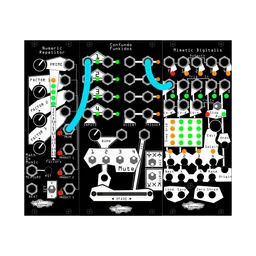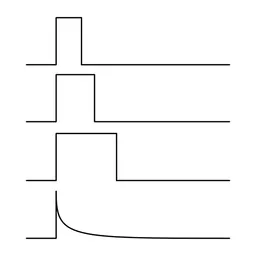This is part of a series of tutorials based on user questions that we seem to get a lot. Are you new to modular and have a question about Eurorack? Are you an advanced user and have burning technical questions? Please submit ideas for this occasional column here.
If you’re newer to modular, you may be wondering just how all those knobs handle that CV (control voltage) input. Heck, I’ve talked to some experienced users who haven’t wrapped their brains around the terminology and how this all works.
There are a few ways that knobs typically modify incoming voltages. The differences are important and can have big implications to how your incoming signal gets shaped, but to be honest, the differences are also pretty simple.
The simplest way a knob can function is as a scalar or attenuator. An Attenuator knob has a pretty simple relationship to the incoming voltage: fully CCW, it is zero or off (or fully “attenuated”). No CV comes through. Fully CW, it is fully open; whatever the CV you are sending is transmitted. To put it another way, this knob acts as a multiplier. At fully CCW, you multiply the signal by zero (there is no signal). At fully CW, you multiply by 1. With most scalar knobs, the CV is never larger than the original input voltage.
Most knobs that attenuate CVs from a jack input apply a constant voltage to the knob when nothing is plugged in—usually the maximum that the module responds to—so that the attenuation will give a full range of control when no external CV is present.

Noise Engineering’s Numeric Repetitor and Zularic Repetitor, for example, have scalar CV inputs. If you turn the knobs all the way CCW, the input cv is turned off. Below are some examples of how this type of knob works.
The next step up is the offset knob. In this case, it acts to modify whatever CV is being sent in. A major difference can be seen when the knob is fully CCW. Rather than making the CV zero as an attenuator does, it simply allows the CV to pass through unmodified. As you turn the knob CW, the module adds a voltage proportional to the position of the knob to the signal.

The original Basimilus Iteritas had attenuator knobs, but over time, we realized that these would be better as offset knobs; when we released the Basimilus Iteritas Alter, this was one of the bigger changes we made.
The final version of knobs is the attenuverter. These nifty beasts take their name from a dual function: they can attenuate signals and invert them.
To explain an attenuverter, let’s start with the knob at 12:00. Here, in most cases, the signal will be attenuated to zero (or close enough to zero to call it zero). Turning CW from 12:00 will increase the scalar (or multiplier) to a positive number. But if you turn an attenuverter CCW, you can flip the signal upside down.

Attenuverters are used in lots of modules, like the Make Noise Maths or in Noise Engineering’s Loquelic Iteritas Percido, where we use them for our envelope sends. In LIP, for example, you can set the envelope by adjusting the curve shape, attack/decay, and duration. The envelope you create is then sent to pitches and other parameters via attenuverters: for parameters you do not want the envelope sent to, the knob remains at 12:00 (off). To send the envelope you have dialed in, turn the knob CW. Turning the knob CCW, on the other hand, routes the inverse of the envelope.
If you’re still confused about this idea of negative voltage, check back soon when we talk about the unipolar and bipolar signals: what they are, how you use them, and why. Or, if you have questions on this post, or general questions you'd like to see answered, please drop us a line.