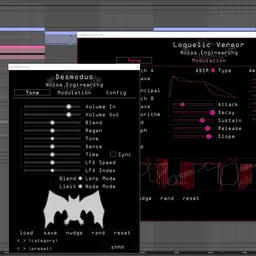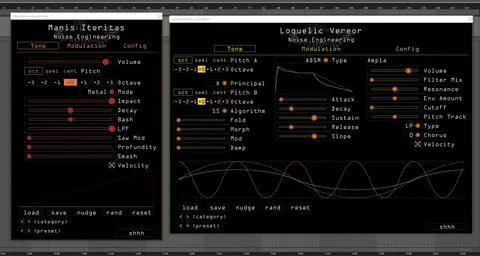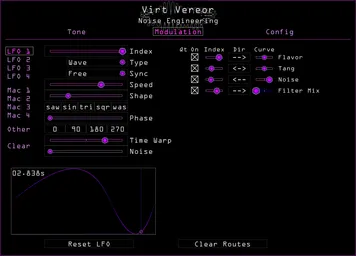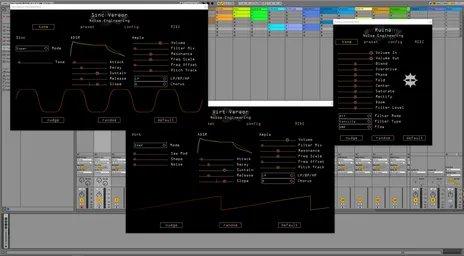Getting started in the world of music production can seem complicated. The beauty of modern audio technology is that it’s possible to do pretty much anything you set your mind to, but that means that there are a huge number of options and workflows. Figuring out what software you need can be a little overwhelming, so today, we’re going to start at the very beginning and talk about two fundamental concepts: plugins and DAWs.
If you’re just getting started, this post will (hopefully) answer some of your questions, and you’ll be well on your way to making some music.
What is a DAW?
Before computers, music was recorded onto tape (and before that, wax). There are still music studios today that record to tape, but it’s more common to use a computer. Relevant to our discussion, computers have become so small and so powerful that you can replicate almost every aspect of a big recording studio at home on your laptop. The computer is the studio, the tape deck, and sometimes even the instruments.
DAW is an acronym for Digital Audio Workstation. Ableton Live, Pro Tools, Logic, Reaper, and FL Studio are some of the most commonly used DAWs. A DAW allows you to record audio, edit that audio, change how it sounds, arrange music, write notes for virtual instruments to play, and a host of other things.

The other important thing that DAWs do is host plugins, which dramatically extend the music-making capabilities of your computer.
What is a plugin?
Plugins are separate pieces of software that live inside of a DAW. Plugins come in a variety of file formats, like VST, AU, and AAX. Most DAWs are compatible with VST and AU, but AU is only used on Mac. AAX is only used in Pro Tools. Most plugins come in multiple formats, but before buying any software, it’s good to make sure it’s compatible with your OS and DAW.
There are two main types of plugins: effects and instruments.
Effects plugins process audio: you can run sound through them and it will come out sounding different. Effects plugins can be used for mixing, mastering, or creative sound-design tasks. For instance, equalizers are used to balance sounds and make instruments sound better when played together, and compressors change the dynamics of instruments.
Then there are more creative effects like distortion and reverb: these also have applications in mixing, but can also be applied creatively to sounds to change their timbre, similar to how a guitarist might use a guitar pedal.

Instrument plugins also come in a variety of forms. Some are synthesizers that create sound from scratch based on various settings, and others use recorded audio samples that are then manipulated to emulate the sound and performance of a real instrument. In software, there are a near infinite number of ways to create new sounds: if you can think of a sound, there’s probably a way to create it.

Next steps
If you want to create music on a computer, you’ll need a DAW. Most DAWs come with some instruments, sounds, and effects included, so starting out creating music with just your DAW of choice and the included extras is a good way to learn basic workflows without spending much money.
In future posts, we’ll be discussing more fundamental concepts, like MIDI sequencing, basic audio editing, and more in-depth audio processing.