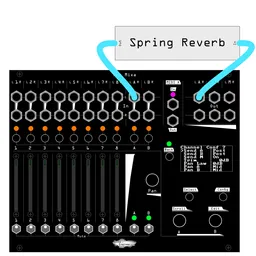Sometimes in a patch it’s nice to have an on/off control for a CV destination. It can be useful in a performance to have a control that changes up your patch at the press of a button. And while there are modules that do things like this, it’s a concept that we may need to patch up ourselves.
Why not just use a mute?
While it may sound like this would function similarly to a mute, there are some key differences here. First, we’re creating a switchable high CV or low CV, instead of turning on or off a signal path, which offers some different patching possibilities. Second, it’s a different type of control: I use mutes in the performance section of my case all the time, but knowing that, for example, when I hit a button a breakdown will happen has a different feel to me. A quick button tap also requires less thought for me, so it’s an easier control to play on the fly.
First things first: the actual button
We have a few options for our actual control here. In my system, I use a Synthwerks MG-1, which is basically an arcade button attached to a panel. It’s ridiculous and over-the-top, but hey, it’s fun to smack a big arcade button in a performance and have it change up my patch. I often use it as a toggle and, for instance, have it mute my kick drum, turn my reverb up, and turn the decay time of my synths up as a sort of fill effect in the middle of a performance. Of course, there are plenty of other options: if you have a BeatStep Pro, you can use one of its drum pads as a trigger as well, or you can use something like our Variatic Basicus for a more compact in-the-rack option.
Learn more:
Toggling
All the buttons I’ve mentioned here just give you a high gate when you press them and then a low gate when they’re released. That’s not what we’re looking for here! How do we turn this into an actual togglable control? The easiest way is with a sequencer. Vox Digitalis is perfect for this: set the sequence length to 2, then set the first and second steps to be as low and as high as they’ll go respectively. This means that every time we advance the sequencer we’ll effectively get a high or low gate at the CV output. And since VD has an advance button we can technically use it as our toggle, but if you’re using something more performable like your BeatStep pads, you can patch a trigger to the Beat input and you’re done. Don’t have a Vox Digitalis? No problem. Almost any simple sequencer will work, whether it’s CV or gate based: just program in alternating high and low steps and patch your button to the clock input.
Toggles in action
Let’s try this out in a patch! Here, I have a basic jam set up. I’ve patched up a toggle with my MG-1 and Vox Digitalis and it mutes my kick and engages my reverb as a quick transition tool.