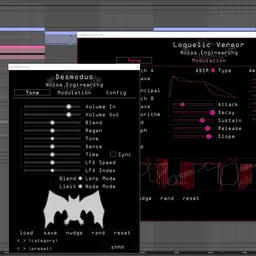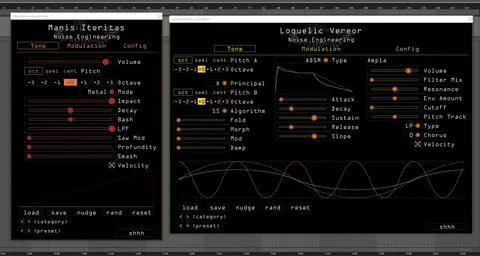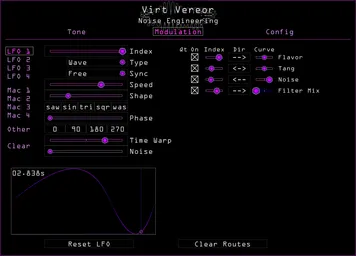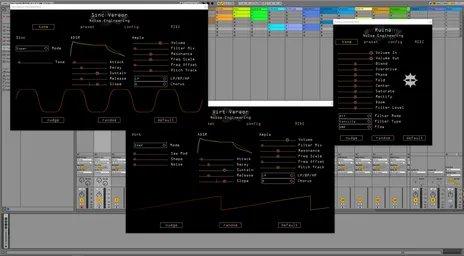We’ve just released a huge update to our plugins Virt Vereor, Sinc Vereor, and Ruina that add a ton of new functionality. Along with some highly anticipated changes like easy MIDI mapping and polyphonic aftertouch, we’ve added an extensive and extremely powerful internal modulation structure so your patches can come alive with the power of step sequencers, LFOs, and envelopes. In this blog post, we’ll explore some of the new features and what they can be used for, and make some cool sounds along the way.
You’ll also find some useful workflow improvements in the update: sliders will jump to a new position when clicked and they can be fine-tuned by shift+clicking, and randomization can be enabled or disabled per parameter. We also added a panic button just in case, and you can modulate the Hue of the plugins now, too.
If you don’t have the plugins yet, you can download the Freequel Bundle in VST, AU, and AAX completely free at our Customer Portal here. If you have the plugins but haven’t downloaded the update, head over to the Portal and grab the new installer to update!
A quick introduction to the modulation page

The first thing you may notice if you’ve already used the Freequel bundle is that the plugins look a little different. That’s right, the this update was so big that we had to add an entirely new page to our plugins. Right next to the Tone page, gone is the MIDI page, but you’ll now find the Modulation page: this is home to four LFOs, four macro controls, and a configuration page for other modulators like note tracking, aftertouch, and envelopes. Each LFO can be a waveform, a step sequencer, or, on the synths, an envelope. Sequencers and waveforms can run free, or sync to your session. And since randomization is one of our favorite things to play with, step sequencers and waveforms have randomization controls so you can bring your patches to life with anything from a little bit of humanization to fully randomized patterns and waves that never repeat.
Modulation, modulation, and more modulation
Let’s start simple. By right-clicking on any parameter, you open up the modulation routing menu, where you can assign modulation amounts from a number of modulation sources, as well as map a MIDI CC to that parameter for manual control. We’ll get complex later, but to start, I like to add a bit of expression to my patches with the Velocity parameter. If we modulate something like our filter cutoff with Vel by increasing the Index parameter a bit, we can change our timbre depending on how hard we play the keyboard, or the velocity pattern in our MIDI sequence.

Patches get extra fun when we map one modulator to a whole bunch of things: Virt Vereor has quite a few tonal parameters, so adding a little bit of velocity modulation to, for instance, Flavor, Tang, and Cutoff is a great way to create expressive sounds.
LFOs
Let’s dive into everyone’s favorite low-frequency waveforms! We can assign an LFO the same way we did velocity, by right-clicking on a parameter and changing its Index. I like modulating a few things at a time, like the Flavor and Tang parameters on Virt Vereor: with just a little bit of movement, we can create a gentle chorusing effect that brightens our sound. On the modulation page, we can change our LFO shape and rate to perfectly suit our patch.

Steps: the instant arpeggiator
I’ve been a huge fan of chiptune sounds since I was a kid, and rapid arpeggios are a staple of the genre. The Step LFO type can be used to step-sequence any parameter, including pitch. When we open up the modulation menu for pitch by right-clicking the octave selector, we’re given the option to quantize incoming modulation sources with the “Qz” checkbox: that means that our sequence will be locked into only playing in-tune notes, perfect for our arpeggios.
Once we’ve assigned our modulation, we can set our sequence length to 3 or 4, crank up the speed, and draw our arpeggio into the graph!

Extra Envelopes: Do not return to sender. Or do.
Sinc Vereor and Virt Vereor have an ADSR envelope that can control volume and filter cutoff, but sometimes we just need more envelopes for our sounds. And wouldn’t you know it, we have an ADSR LFO type that’ll do just that! I like designing kick drums with Sinc Vereor: in Plain mode we can map an LFO to pitch, unquantized this time, and create a quick pitch sweep with fast attack and decay times. This creates an impactful thump, perfect for percussion.

Macros. For when micro control is not enough.
Often, when performing or jamming with some plugins, we want to move multiple parameters at the same time. That’s where macros come in: they can be assigned to any number of parameters at once, with different directions and amounts per parameter, and then mapped to a controller for easy use. I really enjoy using a macro control to adjust a bunch of sliders on Ruina: even a small adjustment can completely change a sound, and creating a complex mapping opens up a whole lot of possibilities. Here, I’ve mapped a macro to five different distortion parameters, and carefully tweaked the Curve and Direction of each to make the macro change up the patch completely.

More updates and more plugins coming soon
If you’re looking for even more plugins, don’t worry: we’re hard at work and we’ll be releasing more very soon. Best of all? All the modulation options we just looked at will be included in our future plugins! And we have plans to keep working on these plugins too, so watch our socials for updates or sign up for our software mailing list to be the first to know when we do release new features!
Get ‘em now for free!
If you haven’t downloaded the update yet, head to the customer portal and try them out now. Did we mention they’re FREE? Because they are. It’s hard to beat that price.
If you want to see even more of what they can do, check out our trailer to see them in action: