In our last Getting Started post, we talked about filters, which take parts of a complex sound away to shape them musically. Wavefolders do the opposite: if you start with a simple sound like a sine wave, a wavefolder will make it more complex and give it a brighter, metallic sound. As with any module, there’s some depth to wavefolders, so let’s explore the fundamentals of wavefolding and how they can be used musically.
Wavefolders: audio laundry
In practice, a wavefolder does what its name implies: it folds waves, but that’s tautological. Once an input reaches a certain threshold in a wavefolder, the folder inverts the direction the wave is traveling, “folding” it. Generally it’ll do this multiple times, and creates a very complex sound from even a simple input. As we increase the fold amount on a wavefolder, it’ll lower that threshold, increasing the number of times our wave gets folded.
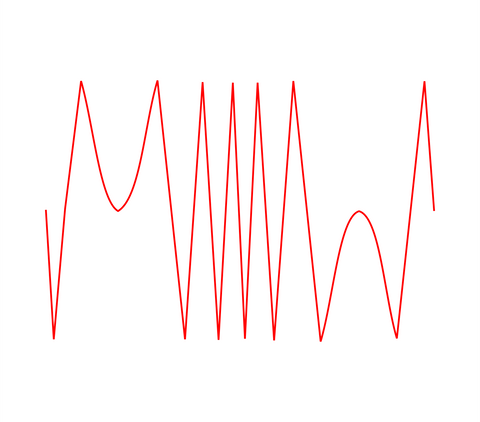
Many wavefolders also feature a symmetry control that will allow you to fold the top of the wave differently from the bottom of the wave, resulting in a variety of different timbres.

Similar to filters, most wavefolders will have CV inputs for the fold and symmetry amounts, allowing us to create dynamic patches. Wavefolders have quite a few uses: traditionally, they’re used on simple waveforms like sines to create metallic timbres, with the help of some envelope modulation. They can also be used as distortion on things like drums with some really interesting results: the amount of folding a wavefolder does is based on the amplitude of the incoming signal, so things like drums that have lots of dynamics create some really interesting results.
Let’s wavefold!
Here, we’re creating a simple metallic tone with a sine wave going into a wavefolder. Similar to our filter patch, we’re modulating the wavefold amount with an envelope to keep our sound interesting.
Now, let’s distort a drum loop: here, we’re not modulating our wavefolder at all. The different dynamics of the drums mean that they hit the threshold of the wavefolder differently, giving us different amounts of distortion.
Pretty cool, right? Now, wavefolders are just one of a whole bunch of ways we can modify a sound in Eurorack, but they’re fundamental to a lot of synthesis styles, and are common tools in most systems. We’ll talk more about other ways to modify sounds with things like effects and distortion in a later post in this series.
Picking a wavefolder
Just like filters, many wavefolders exist in Eurorack, and each one has a slightly (or drastically) different sound and featureset. For instance, the infinifolder featured on many of our oscillators uses a high number of folding stages along with a pulse train that gives it an extremely distinctive sound. It’s always worth comparing the sounds of modules you’re considering buying by trying them out at a shop or listening to recordings; just like filters, each wavefolder will sound a bit different.
To start, here are a few options to consider:
Joranalogue Fold 6: Small and straightforward with a traditional featureset.
Intellijel Bifold: A complex wavefolder with lots of CV options.
Instruo Athru: A wavefolder and overdrive with slider control.
For advanced patchers: oscillators or filters? Why not both?
One of my favorite techniques for creating unusual sounds with only a few cables is a pinged filter into a wavefolder. Patch a trigger to a resonant filter, set the resonance so that it just rings out when the trigger fires, then patch the filter output to a wavefolder. You’ll get a sound that’s much more complex than a simple patch would usually create, and it’s a great way to create some sharp, resonant plucks.


