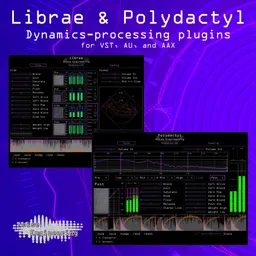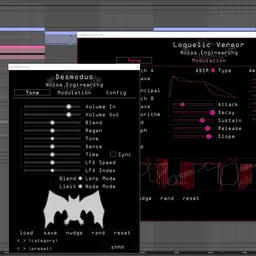The last few months have been all about the plugins for us (don’t worry, we have a whole lot of hardware in our sights, too) and we recently added a comprehensive modulation system to all of our plugins, including our 100% free Freequel Bundle. Check them out if you haven’t already – our highly anticipated Basimilus Iteritas, Desmodus, and Cursus Vereor plugins are available for purchase, too.

All the patches we create (and more) will be available for download at the end of this post, too, so try them out for yourself!
The basics: assigning modulation
Assigning an LFO to a parameter is easy, and can be done in two ways. The first way is by right-clicking (or Ctrl+clicking on Mac) on a parameter. This will bring up the modulation menu, and turning up an Index control will increase modulation to that parameter from that particular modulator.


The Index amount changes how much a parameter is modulated, so adjust to taste for any patch you’re working on.
Humanization
When using synthetic instruments, making things sound varied and organic can be a useful technique. Real instruments never sound exactly the same, even if they’re playing a repeating pattern: there are small differences in timbre and volume on every note. If we have a synthetic drum sequence and all the elements sound exactly the same, we can use humanization to make things more alive. And it’s quite easy to do this using a one-step Step sequencer.This may sound a bit unusual, but it’s quite effective. The Step modulator has a few different Sync settings. Poly Free creates an independent sequencer per note played. If we set the step count to 1 and turn up the Random parameter, we’ll get a new random modulation value per note.

That can be mapped to anything: if we’re using Basimilus, we can, for instance, slightly change the length and attack of our percussion, or if we’re using Virt Vereor, we can slightly change the timbre of each note.
Automatic accents
Creating dynamic sequences and basslines is a must for many types of electronic music, and modulators can make this easy: a tempo-synced Step modulator can be used to change parameters of each note in a sequence. If we set the step count to 16 and the Beats to 1/4, each step will be 1/16th note long.

I’ve used the above timing on a quick Basimilus Iteritas bassline, modulating Fold to create accents through the sequence automatically.
Vibrato
Vibrato is a beautiful technique taken from string instruments that involves slowly modulating the pitch of a note. We can create this effect automatically by modulating a synth’s pitch with a sine LFO, and we can add another layer of expression by changing the modulation amount with an envelope as well.
To start, we’ll need to set LFO 1 to a Wave, and configure it to be a slow sine. We can map this to Pitch with a very low index amount – we want less than a semitone of modulation.

We’ll then need an envelope, which can be tweaked to taste: the most important part is the Attack stage, which will control how quickly our vibrato fades in. Then, the envelope needs to be routed to LFO 1’s index, and as we play, our vibrato will fade in and out as we hold notes down!

More percussion
One of the simplest ways to create kicks is by modulating the pitch of a synth with an envelope. Basimilus’s Liquid mode does this automatically, but we can create sounds like this with any synth that can have its pitch modulated, like Sinc Vereor.
Set the Mode to Plain, with Tone at minimum (at least to start) to create a pure sine wave for awesome low end. Set LFO 1 to an ADSR, and set Attack and Sustain to minimum, creating a quick decay envelope. Map that to Pitch, and tweak Decay and Curve to shape your kick to your liking.

Bonus: play longer notes for booming 808-style kicks!
Tremolo
A common effect used on electronic organs and guitars is the tremolo, and we can emulate it by simply modulating the main volume of any plugin. This sounds particularly nice on the Cursus Vereor, with its often gentle timbres.
Turn Volume all the way down, and modulate it with LFO 1. Set LFO 1 to be a fast sine wave, and that’s pretty much it!

This effect can be expanded by modulating the speed of LFO 1 with an envelope – the longer a note is held down, the faster the tremolo will be.
Download the patches
If you’d like to try out all these patches (plus a few more), download them all here.
And if you haven’t installed any of our plugins yet, you should! The Freequel Bundle including Sinc Vereor, Virt Vereor, and Ruina is available for free from our Customer Portal, and Bundle 1 including Basimilus Iteritas, Cursus Vereor, and Desmodus is available now at our webshop.